Wordpress
Wordpress
WordPress Plugin Integration
Overview
Xcash provides an official payment plugin for the WordPress ecosystem, enabling WooCommerce e-commerce websites to quickly integrate cryptocurrency payment functionality.
Installation Steps
Step 1: Download Plugin
Download the official Xcash WordPress plugin:
Download URL: https://r2.xca.sh/wordpress/xcash-for-woocommerce.1.0.3.zip
Step 2: Install and Activate
Upload and install the plugin in WordPress backend
After activating the plugin, go to the plugin settings page
Step 3: Configure Parameters
3.1 Basic Configuration
Set the switch at the top of the page to enabled status
Fill in the configuration information obtained from Xcash backend:
App ID: Project application ID
HMAC Key: Project secret key
3.2 Configure Webhook
Copy the Webhook URL at the bottom of the plugin settings page
Go to the project configuration page in Xcash Console
Paste the Webhook URL into the corresponding field in project configuration
Step 4: Test Configuration
Click the Save button to save the configuration
Click the Test button to verify the configuration is correct
After confirming the test passes, you can start using it
Important Notes
Ensure WordPress and WooCommerce plugins are updated to the latest version
Keep HMAC Key secure and do not disclose to others
Recommended to verify the payment flow in a test environment before going live
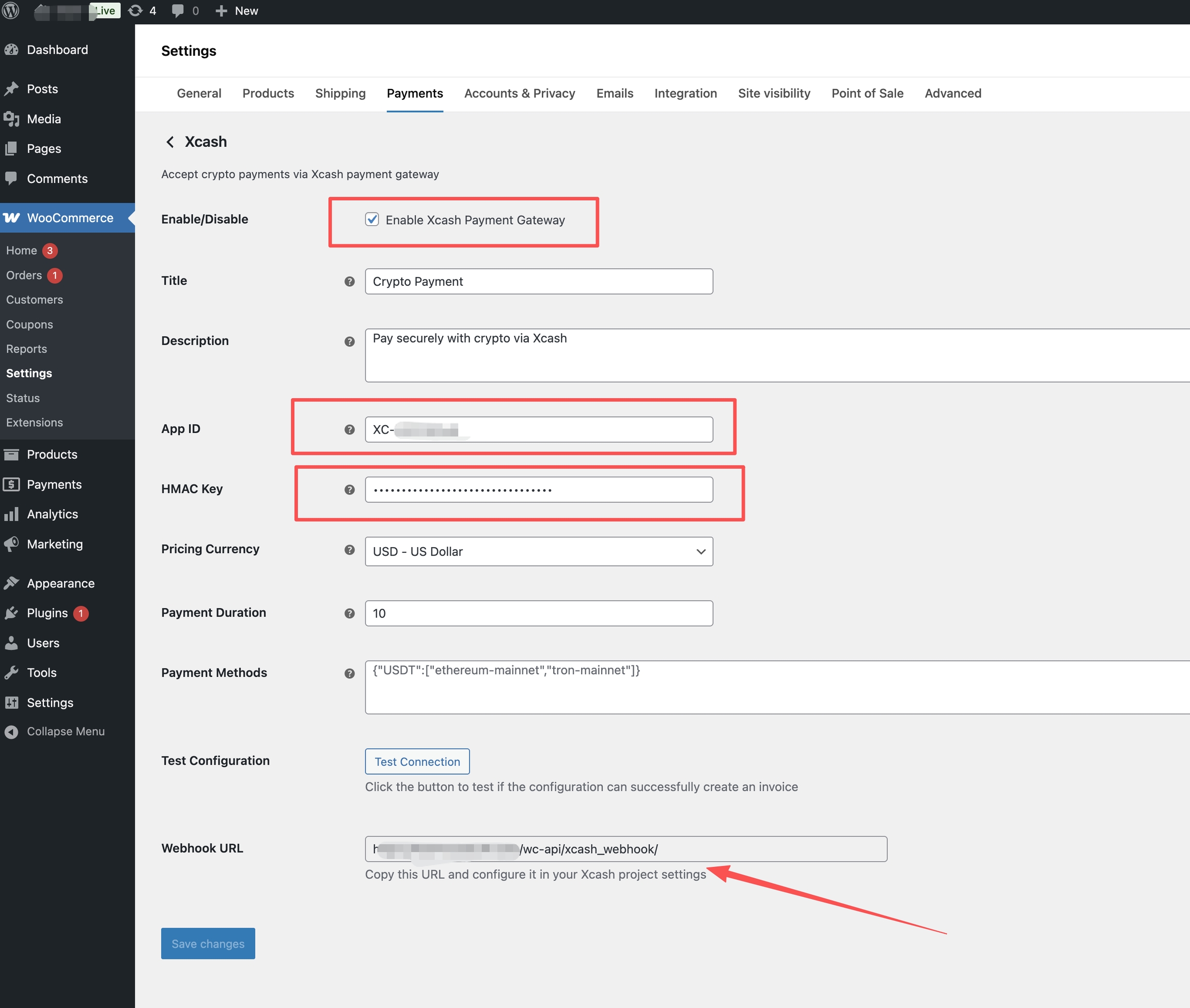
Last updated